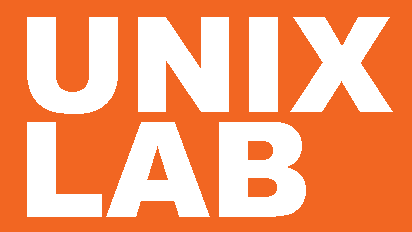Managing Hitachi Ops Center Administrator
Course ID : TSI2929
Duration In-class (в days) : 5 days
Duration Online : 5 days
Сurriculum : in-class, Virtual Instructor-Led Training - ONLINE
Overview
This course provides information about the basic administration and provisioning tasks using Hitachi Ops Center Administrator. These tasks include storage setup and configuration (onboarding and discovering storage), creating parity groups, pools, volumes and LUNs (provisioning volumes to the host), and managing and creating volume migration. The course also explains how to manage and monitor storage from the Hitachi Ops Center Administrator dashboard.
Additionally, the hands-on lab activities enable you to gain practical experience and knowledge on administering and provisioning, using Hitachi Ops Center Administrator.
Audience for this course
Course Availability
- Employees
- Partners
- Customers
Target Audience: Administration
Objective
- Learn about basic administration and provisioning tasks using Hitachi Storage Advisor (HSA)
- Enhance your knowledge of managing and monitoring storage resources
- Learn hands-on skills that enable you to gain practical knowledge and experience on administering and provisioning storage resources using HSA
Prerequisites for this course
Required Knowledge and Skills
- Basic knowledge of management software
- Basic understanding of block and file storage
- RAID storage systems and their basic functions
- Volume creation and management
- Parity group creation and management
- Pool creation and management
Outcomes
When you complete this course, you should be able to:
- Give a brief overview of the Hitachi Storage Systems family products
- Discuss the architecture and features of various models of Virtual Storage Platform (VSP) family
- Describe the workflows for onboarding, configuring, creating, and attaching volumes
- Use the Hitachi Ops Center Administrator dashboard Storage System to add storagesystems
- Describe a Hitachi Ops Center Administrator installation
- Explain how to create parity groups, pools, and protect volumes
- Use Hitachi Ops Center Administrator dashboard cloning and snapshot to protect a volume
- Explain how to discover storage systems, servers, and fabric switches
- Describe the concepts of migration and the use of CLI methods
- Describe multipathing feature with HDLM and HGLM software
- Monitor capacity utilization and hardware resources
- Perform backup, restore, and upgrade procedures
Outline
Content Modules
- Hitachi Storage Systems Family
- Overview
- Installation
- Storage Concepts
- Adding Resources
- Storage Configuration
- Command Line Interface (CLI)
- Migration and Protection
- Hitachi Dynamic Link Manager (HDLM) and Hitachi Global Link Manager (HGLM)
- Administer and Monitor
Learning Activities — Labs
- Lab 1: Installation (Optional)
- Lab 2: Adding Resources
- Lab 3: Configuring Storage Systems
- Lab 4: Command Line Interface (CLI)
- Lab 5: Migration and Protection
- Lab 6: Hitachi Dynamic Link Manager (HDLM) and Hitachi Global Link Manager (HGLM
- Lab 7: Administer and Monitor