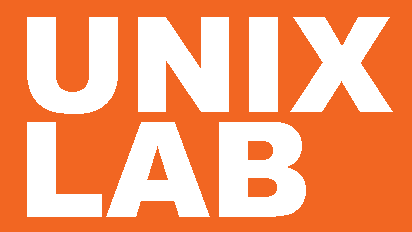Technical Presentation
Course ID : SSK-006
Duration In-class (в days) : 3 days
Duration Online : 3 days
Сurriculum : in-class, Virtual Instructor-Led Training - ONLINE
Overview
The course aims to teach the skills and methods necessary for comfortable planning, proper structuring of technical presentations and effective speaking.
Audience for this course
- IT specialists
- Technical specialists
- Employees whose work is related to the creation of presentations
Objective
To teach students to express clearly, confidently, and most importantly – with the achievement of the required impact on the audience and the necessary business result.
Outcomes
- Definition and formulation of the purpose of the presentation
- Planning your presentation by assessing the needs and preferences of the audience
- Definition of the target audience
- Keeping listeners’ attention
- Prepare to effectively solve problems that arise in the preparation and execution of a presentation
- Structuring and presenting a presentation for decision making
Outline
Module 1. Preparing a presentation
- Specifics of a technical presentation for different audiences
- The sequence of creating a technical presentation
- Structuring a technical presentation
- Variants and objectives of the technical presentation
- Formulation of the key ideas of the presentation
- Should I write and/or memorize the text of my speech?
- Presentation Time Allocation
- Introductory sentences: establishing contact with the audience
- Statement of the problem – what will be discussed, how can I be useful to you
- Key Points – Module Queue Logic
- Basic provisions – the final part
- Key points – advantages over competitors
- The Danger of Impressing the End of a Presentation Before It’s Finished
- Questions and answers – before the final phrases
- Summing up, conclusions, conclusion
- Contact information about the speaker
- Typical mistakes in structuring a presentation
- Exercises
Module 2. The Basics of Capturing Audience Attention
- Techniques for capturing audience attention
- Addressing an event, time, place
- Exercises
Module 3: Presenting technical information in plain language
- Too much technology
- Typical mistakes in technical presentations
- Examples of widespread illiteracy
- Difficulties in translating foreign terms
- Exercises
Module 4. PowerPoint – what to use and what not
- Presentation layouts
- Presentation design
- Typical errors
- Examples of Good and Bad Uses of PowerPoint
Module 5. First of all: think about how you look
- Working with speech and manner of presentation
- Criteria for clear presentation of information through speech
- Statement of speech
- Manner of presentation
- Parasite classification
- Typical errors
- Practicing diction
- Practicing correct intonation
- Emphasis on the key points of the presentation
- pauses
- Speaker’s facial expressions and perception of information
- Speaker posture and movement in the audience
- Rules for making eye contact with listeners
- Gesticulation as a way to increase efficiency
- Exercises
Module 6. Dealing with questions and difficult situations
- Algorithm for working with questions
- Basic principles for answering questions
- Question flow management
- Any question should work for you, not against you.
- How to buy time to think
- Tricky questions from the audience: how to be on top
- Typical mistakes when answering questions
- Examples of difficult situations
- Types of complex participants
- What to do if it is difficult or impossible to answer a question
- Exercises
Module 7. What can interfere with the presentation
- Punctuality
- Preparation and verification of readiness of technical means
- Verification of technical means
- Checking Audience Features
- Lighting test
- Visit effect
Module 8. Fear of public speaking
- Fundamentals of Overcoming Fear of Public Speaking
- Types of manifestation of fear
- External causes of unrest
- Internal causes of unrest
- Techniques for overcoming uncertainty
- Exercises
Module 9. Assessing Your Presentations
- Evaluation parameters
- Clarity of the purpose and objectives of the presentation
- The quality of presentation structuring
- The quality of speech production
- The correct choice of gestures and other expressive means of the speaker
- Presentation visual quality
- Level of contact with the audience
- Speaking Confidence Level
- Examples of presentations by experienced speakers
Final Recommendations