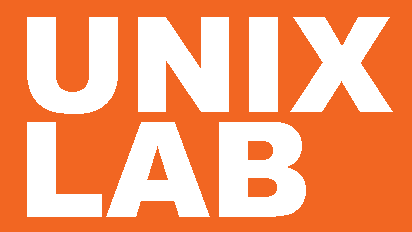Managing In-System Replication
Course ID : TXI6752
Duration In-class (в days) : 2 days
Duration Online : 2 days
Сurriculum : in-class, Virtual Instructor-Led Training - ONLINE
Overview
This course provides an in-depth knowledge on specifications, operations, and troubleshooting of the Hitachi In-System replication software bundle. The course also covers how to manage replication with Command Control Interface (CCI) software.
Audience for this course
- Install and Support
Objective
When you complete this course, you should be able to:
- Describe key features and internal operations of Hitachi ShadowImage heterogeneous replication
- Use Hitachi Storage Navigator and Command Control Interface (CCI) for ShadowImage pair operations
- Describe the key features and internal operations of Hitachi Thin Image
- Configure Thin Image pools and virtual volumes
- Use CCI for Thin Image snapshot pair operations
Prerequisites for this course
Hitachi Storage Navigator on any of the following systems:
- Hitachi Virtual Storage Platform G1x00 (VSP G1000 or VSP G1500)
- Hitachi Virtual Storage Platform G Midrange (VSP Gx00)
Outcomes
Hands-on practice is included to build necessary skills to configure several in-system replication scenarios using Hitachi Device Manager Storage Navigator (HDVM-SN), RAID Manager CCI, and RAIDCOM commands.
Outline
Content Modules
- Hitachi ShadowImage Internals Operations Overview
- Hitachi ShadowImage Operations With Storage Navigator
- ShadowImage Replication Operations With Command Control Interface (CCI) Software
- Hitachi Thin Image Internals
- Hitachi Thin Image Operations With Storage Navigator
LABS
- Lab 1: ShadowImage Operations with Storage Navigator
- Lab 2: Using CCI for ShadowImage Operations
- Lab 3: Thin Image Configuration and Operations
- Lab 4: RAIDCOM Configuration Setting Operations (Optional)
- Lab 5: Hitachi Replication Manager Operations (Optional)